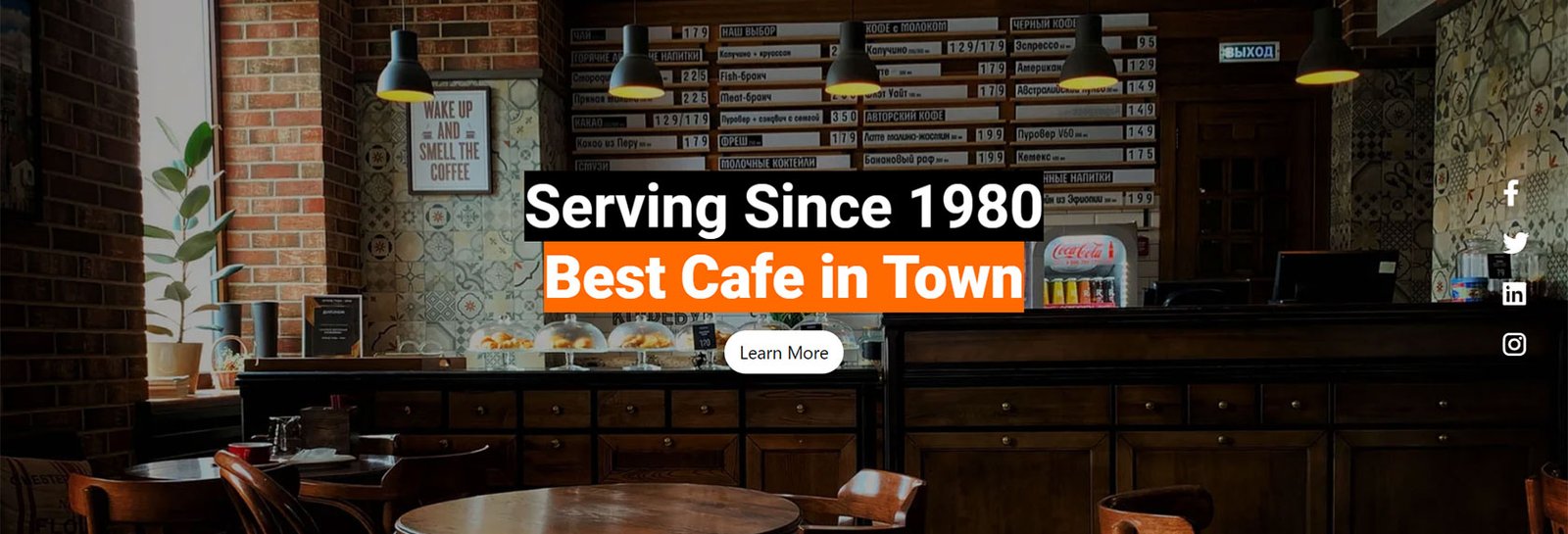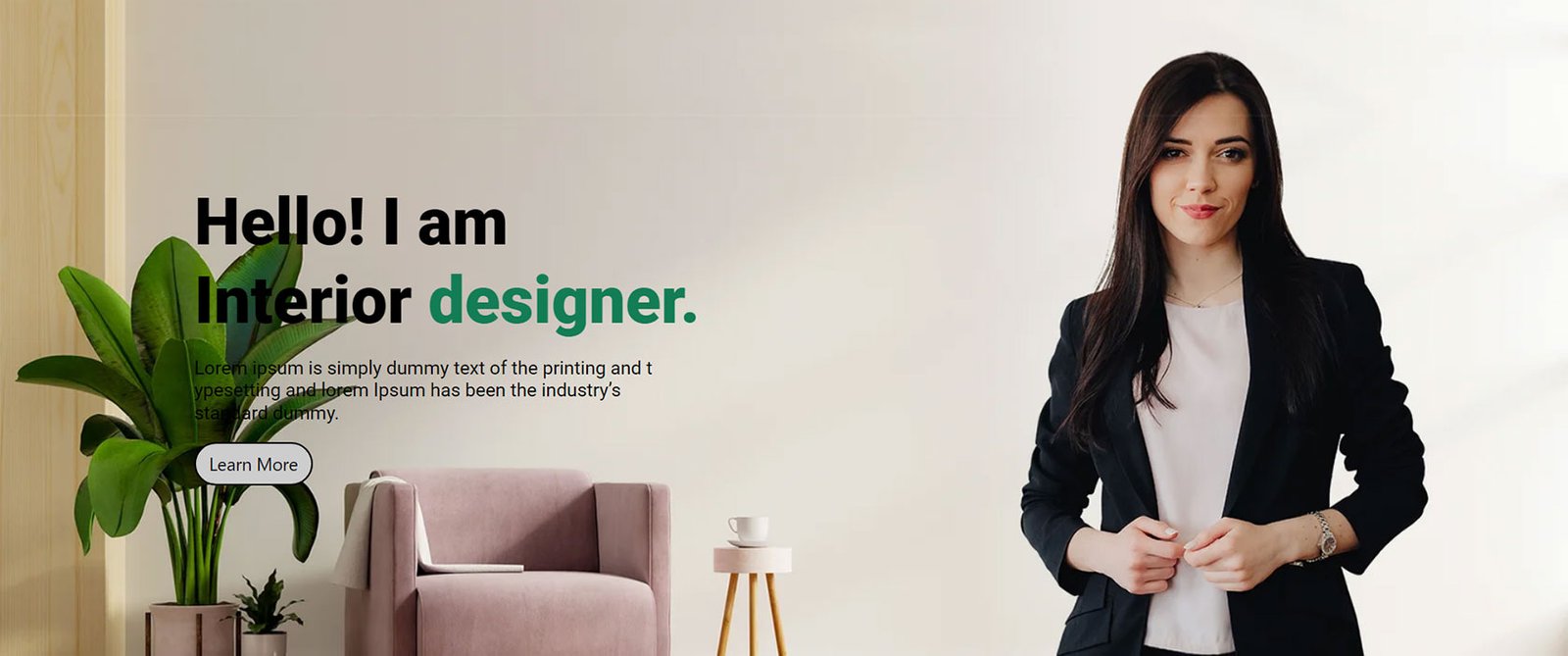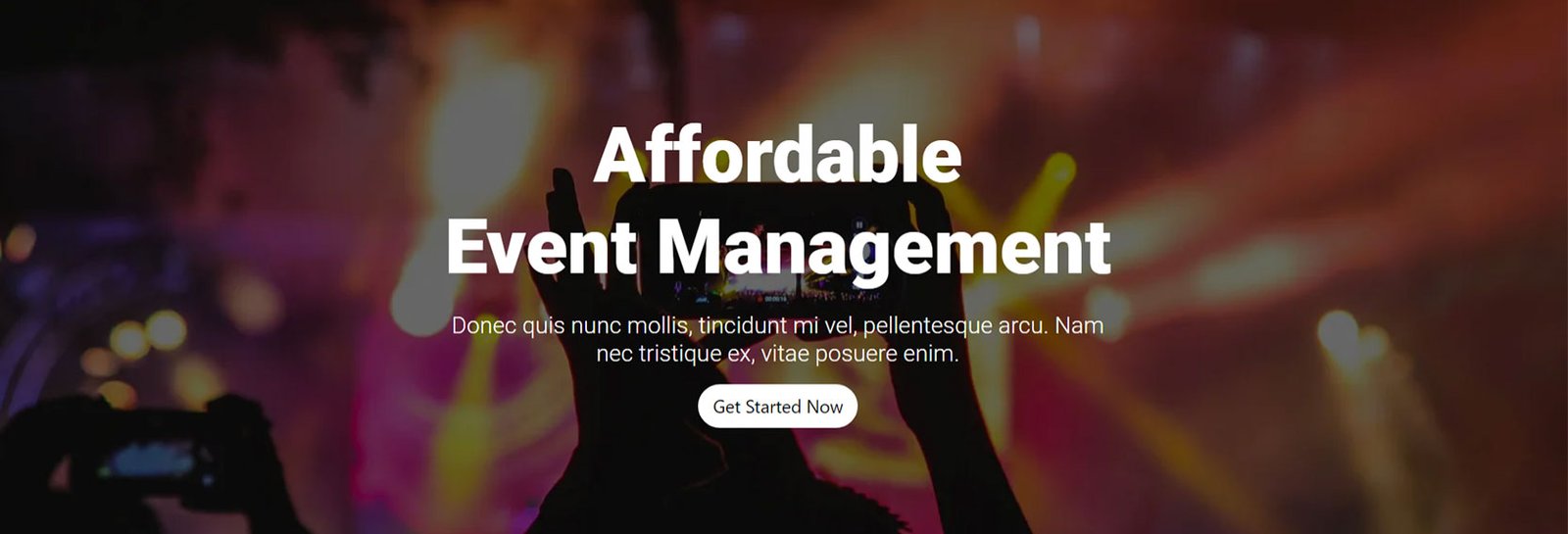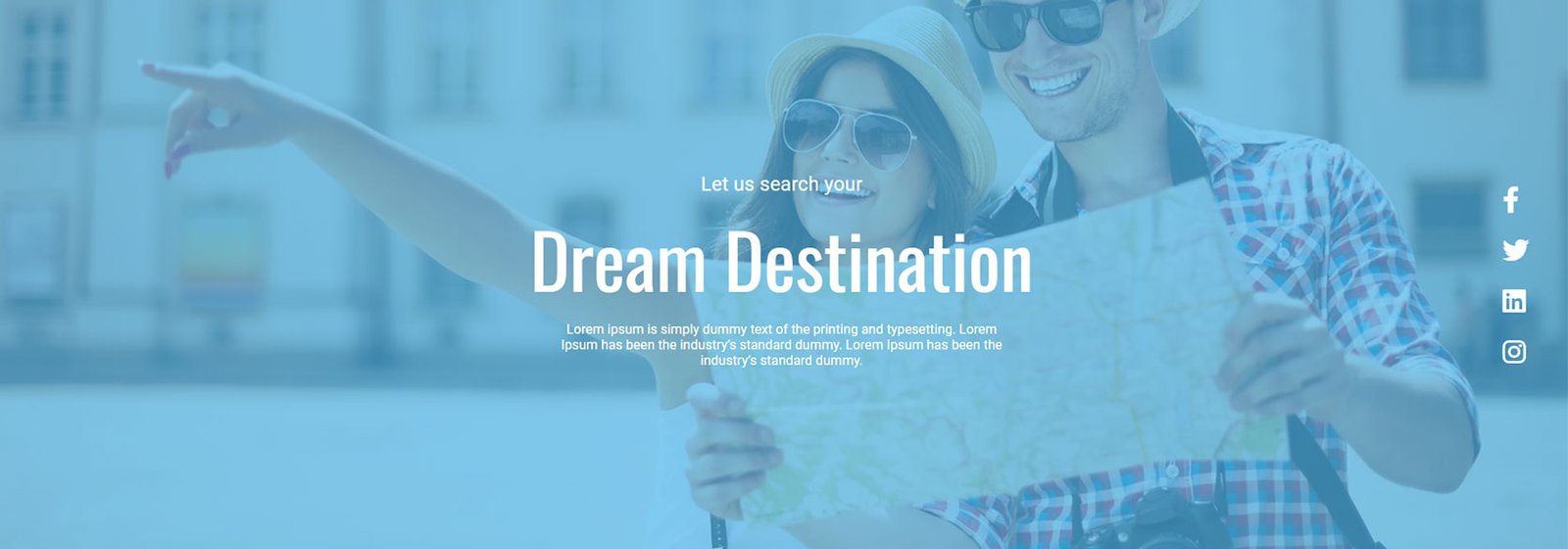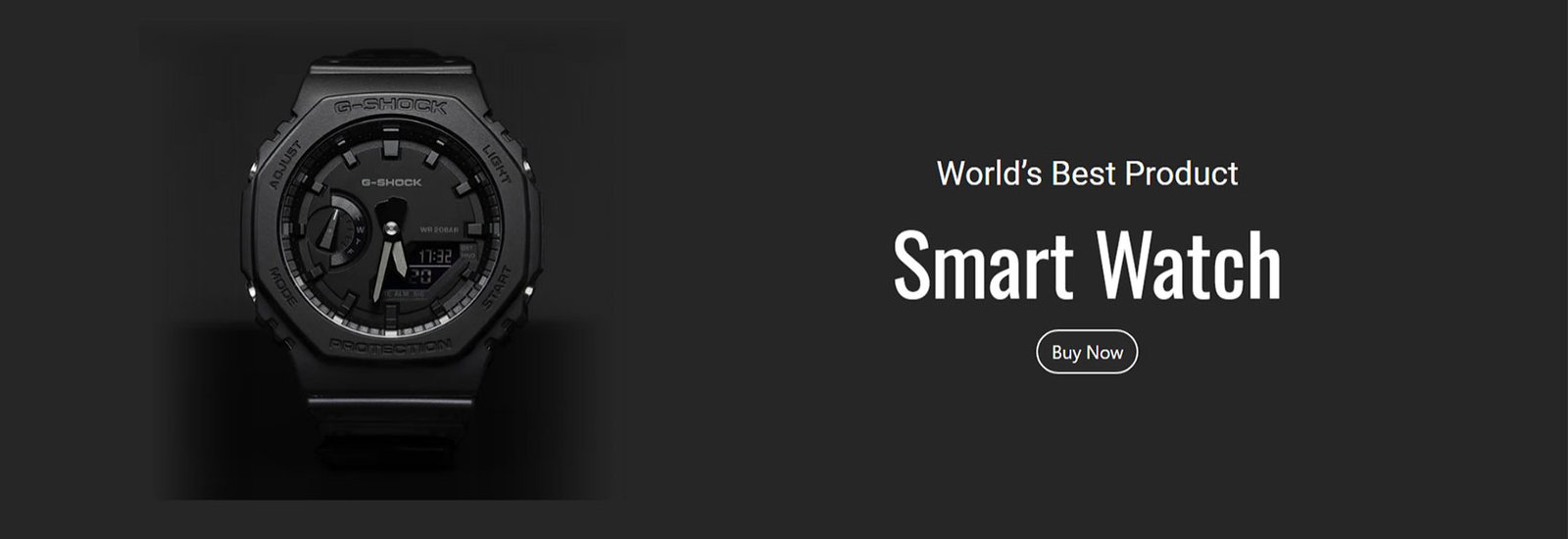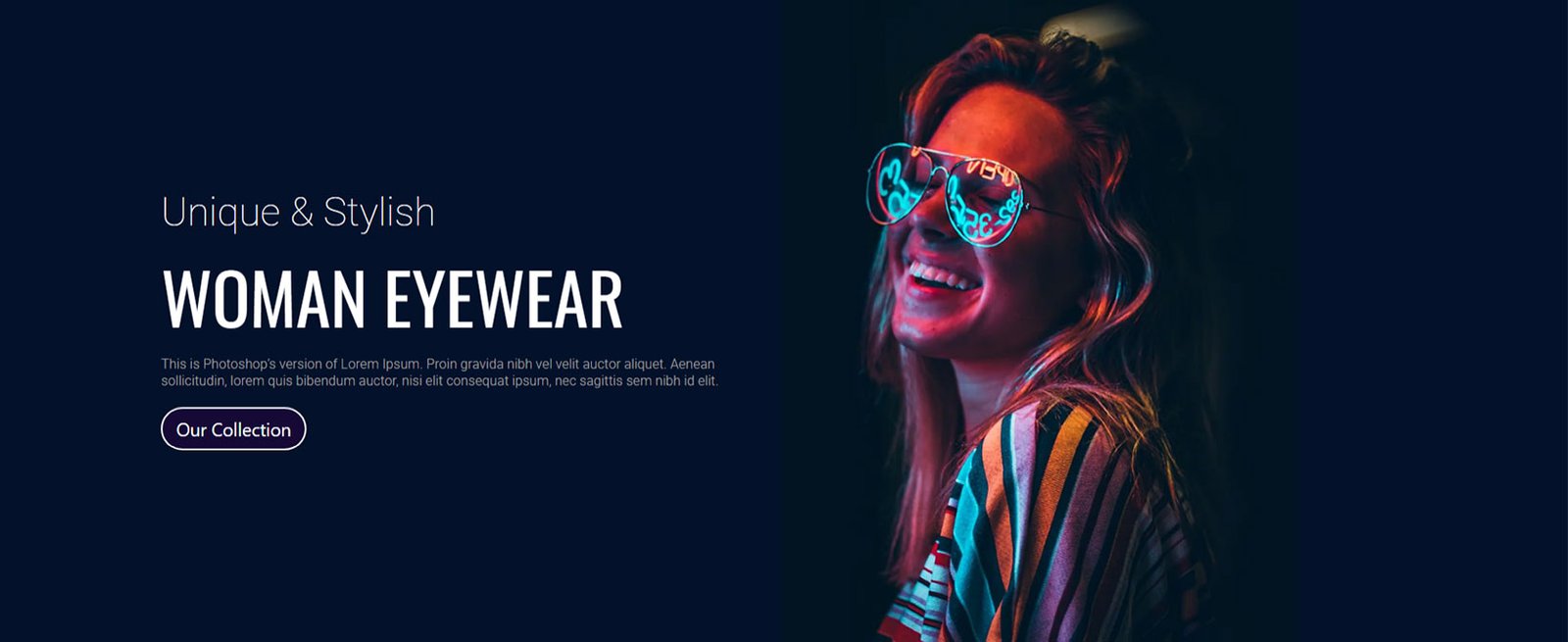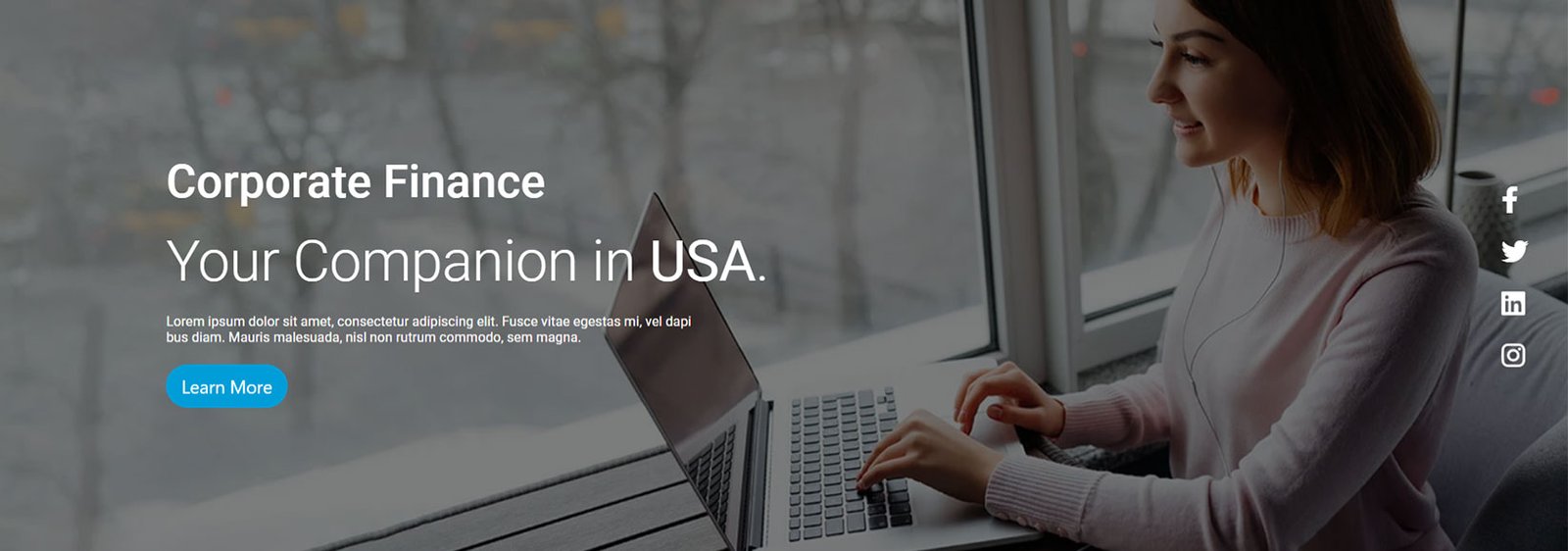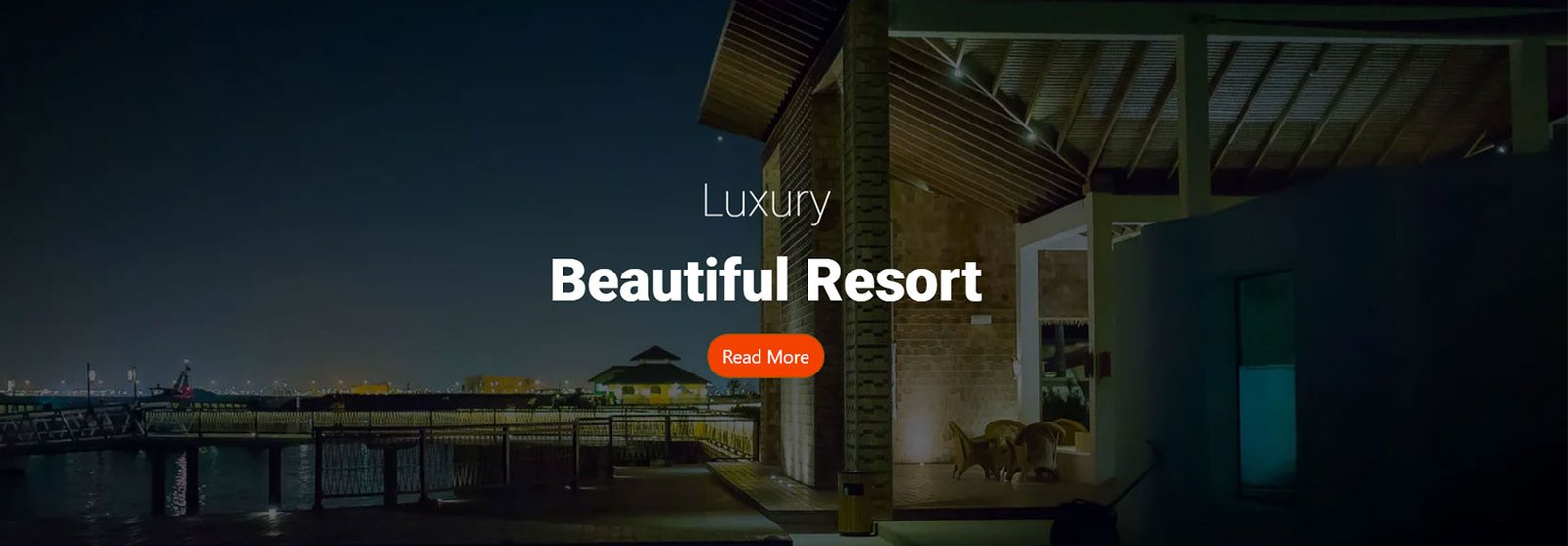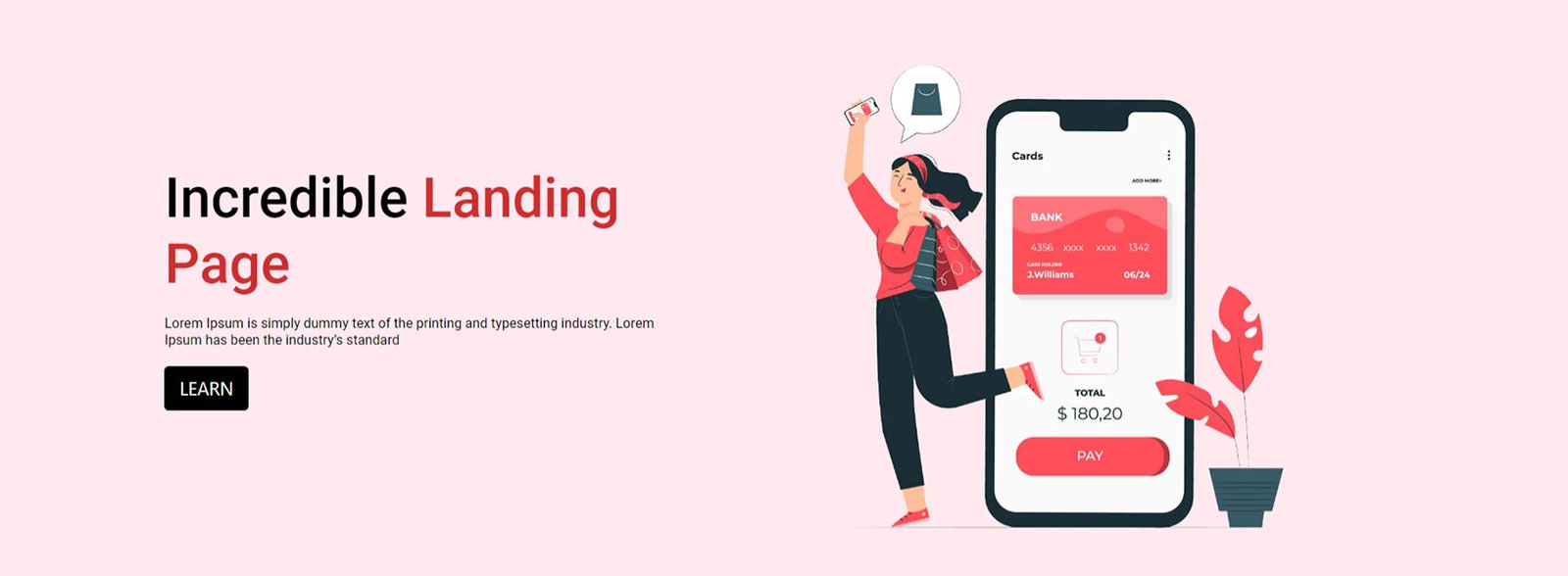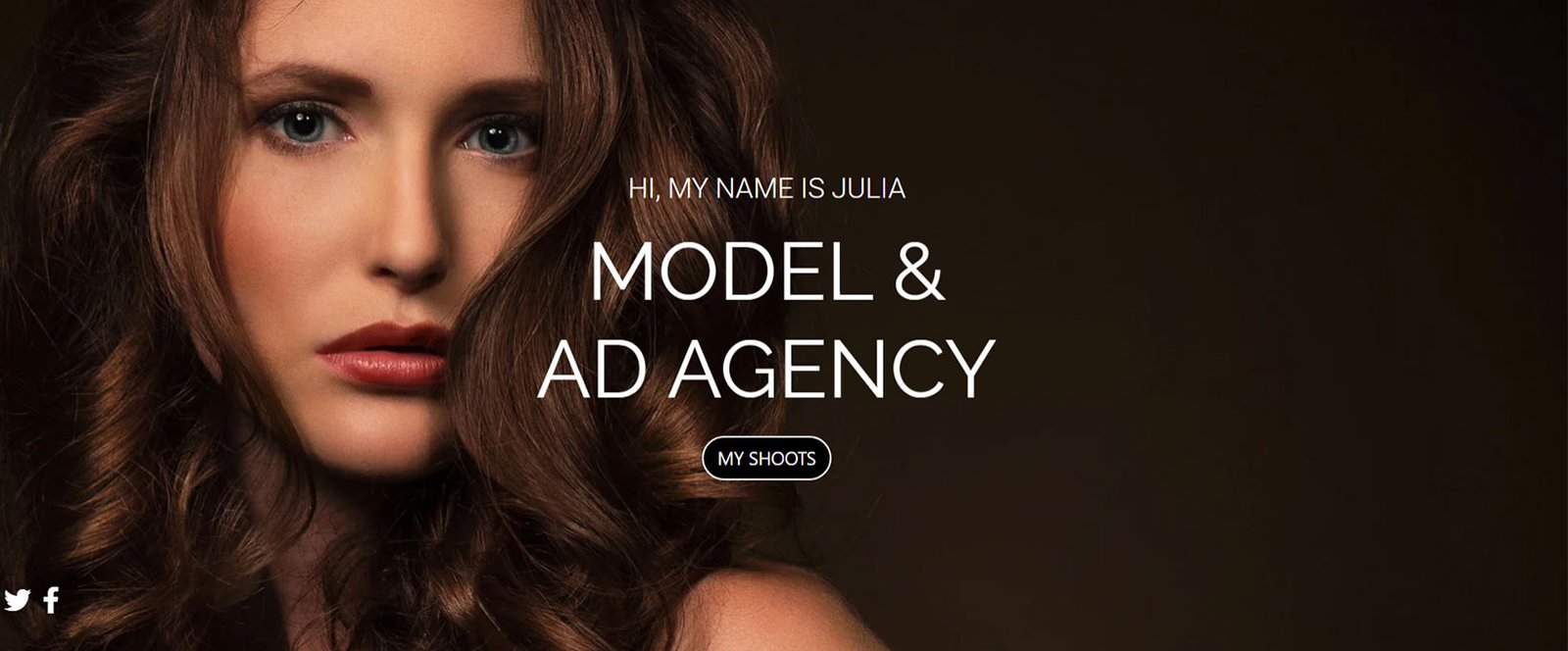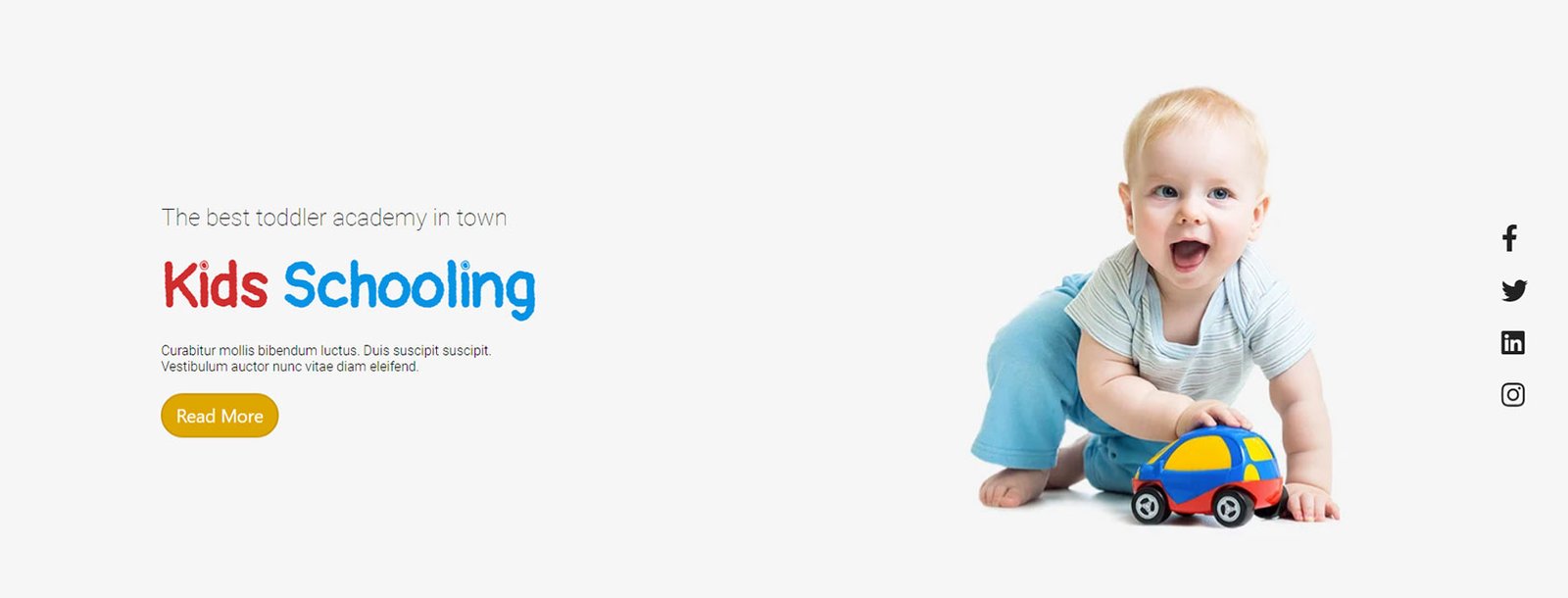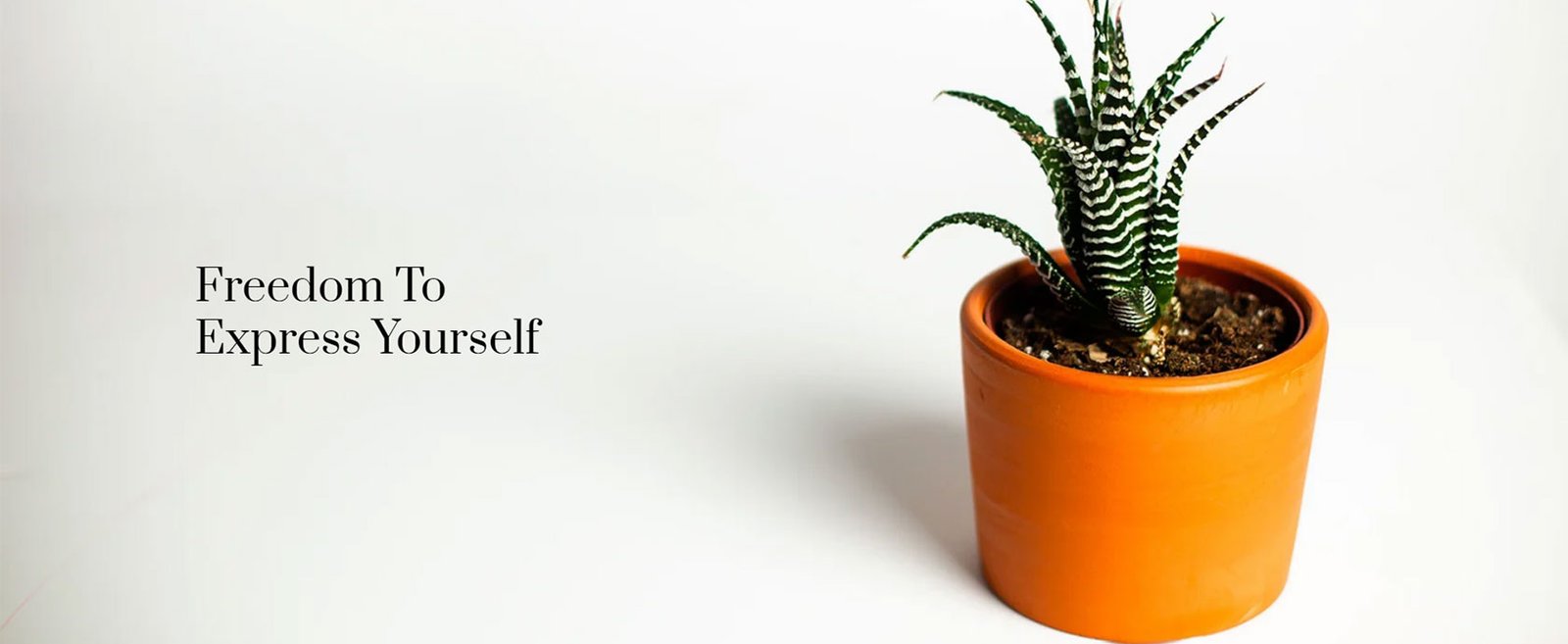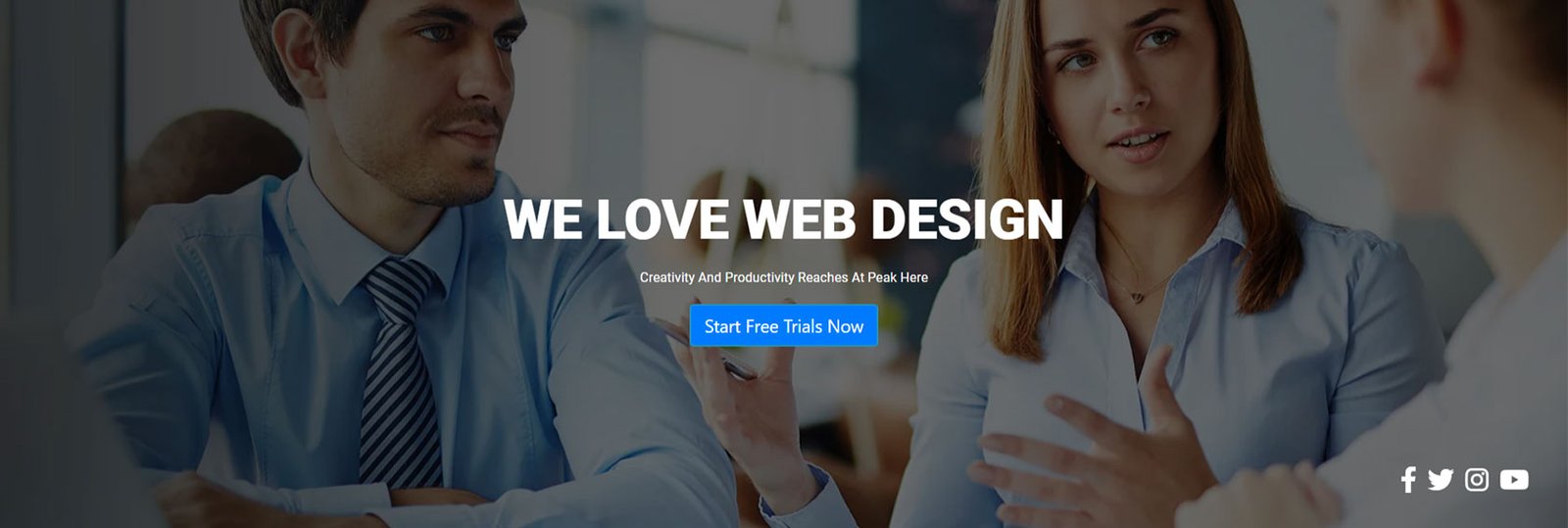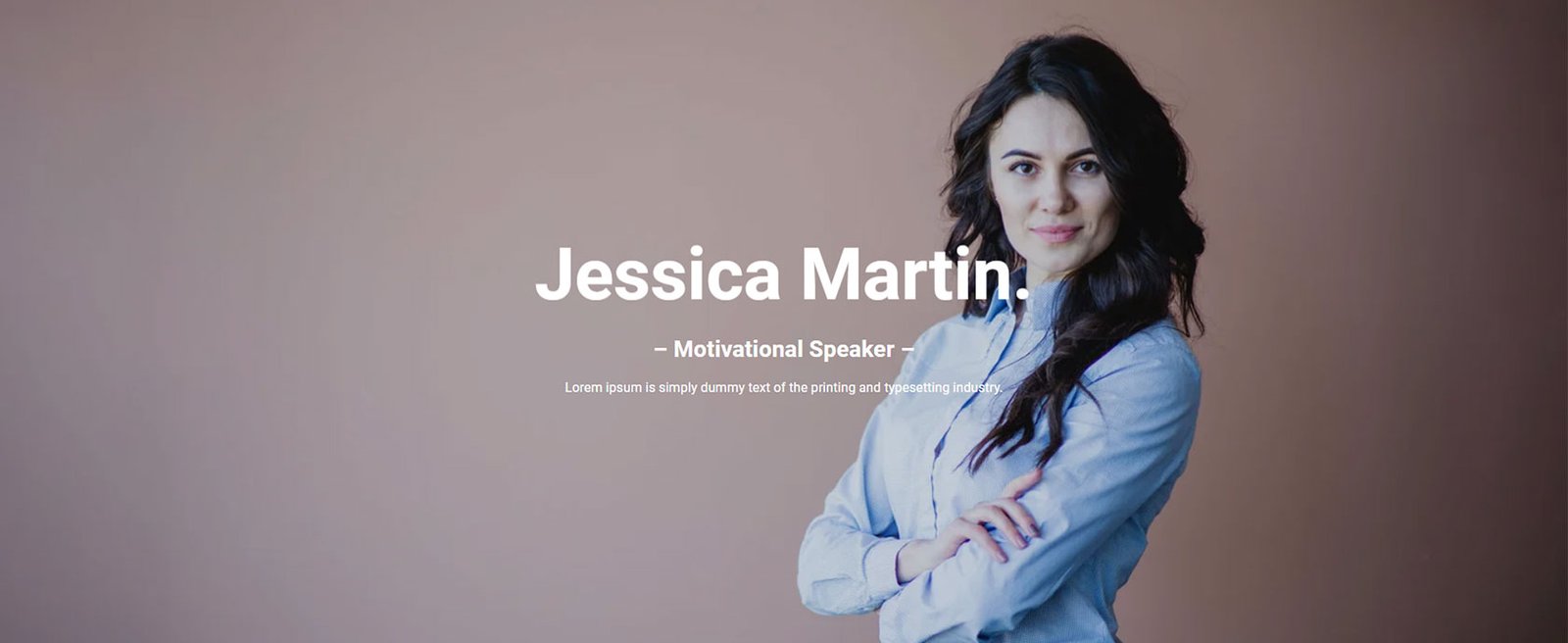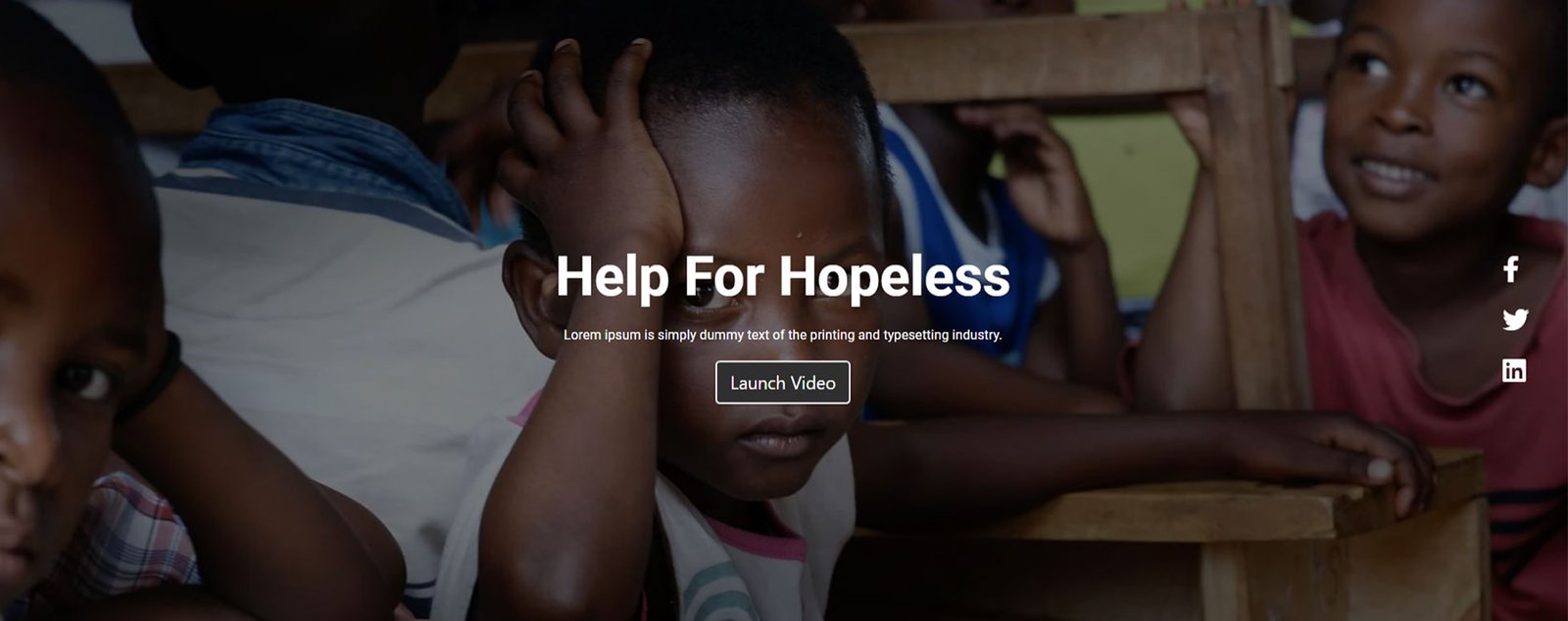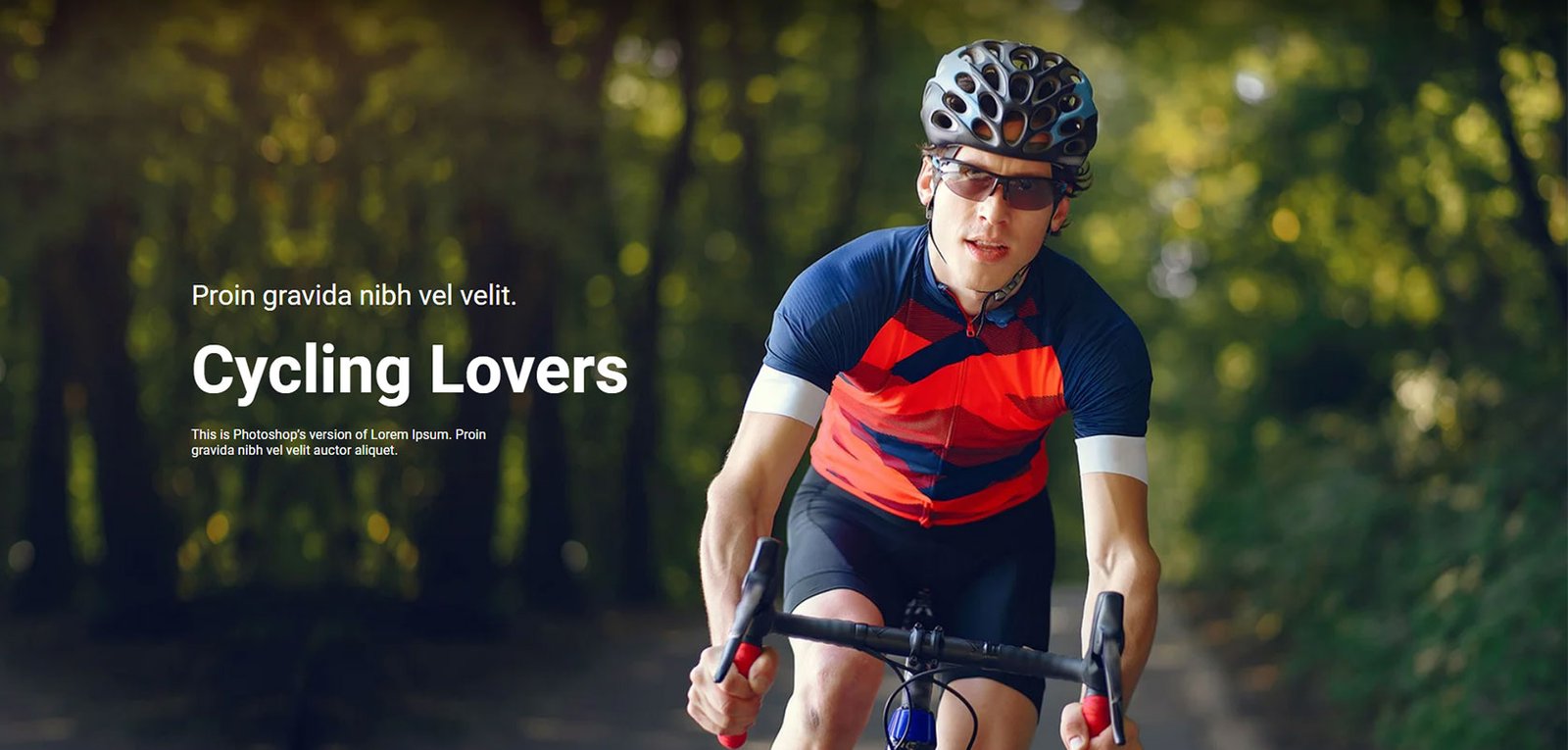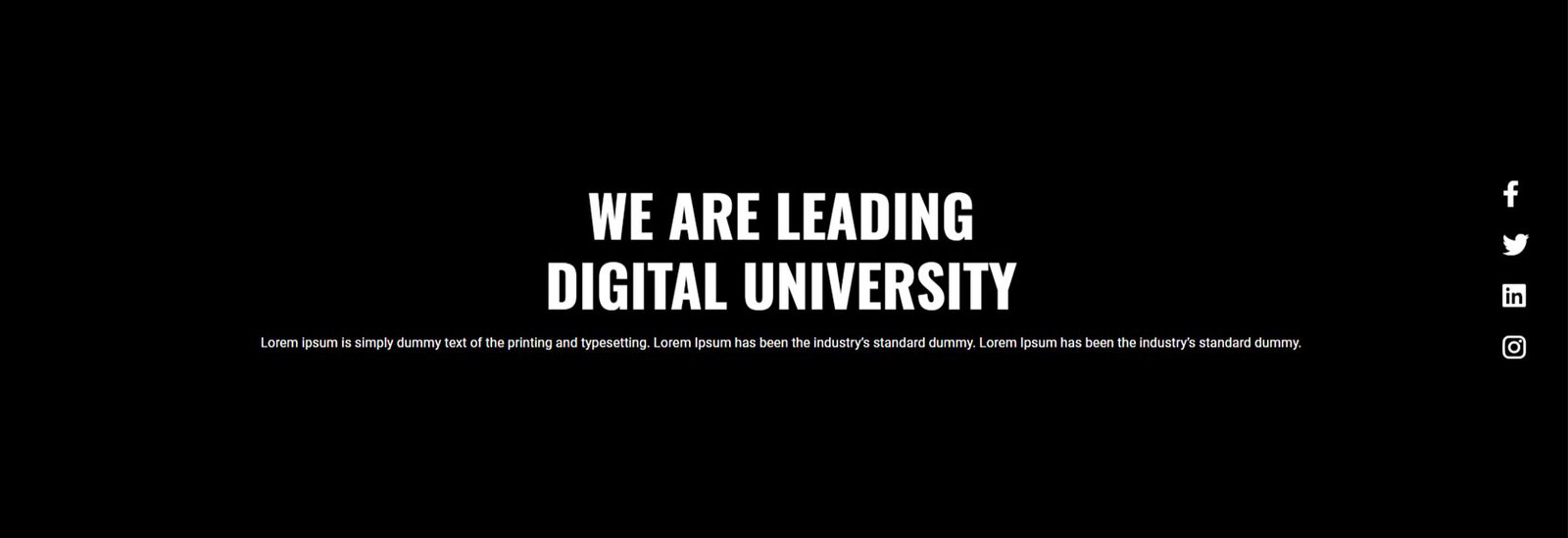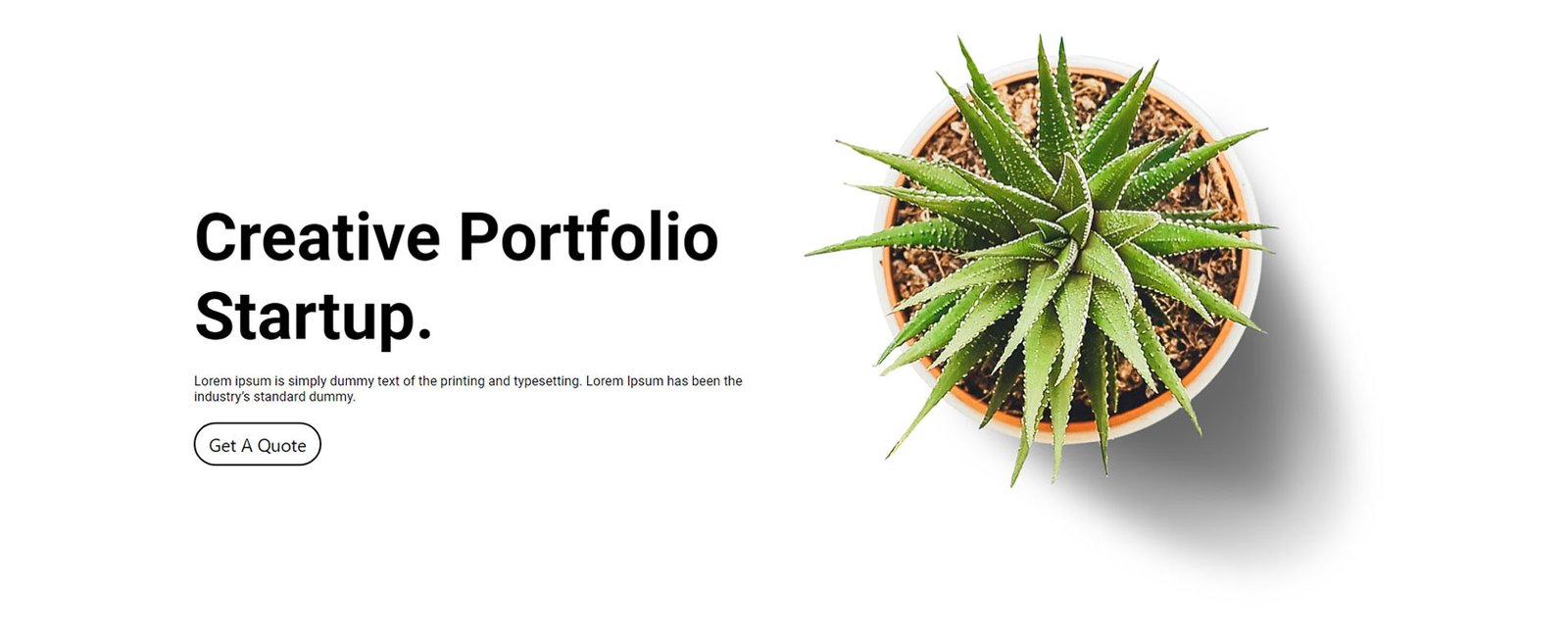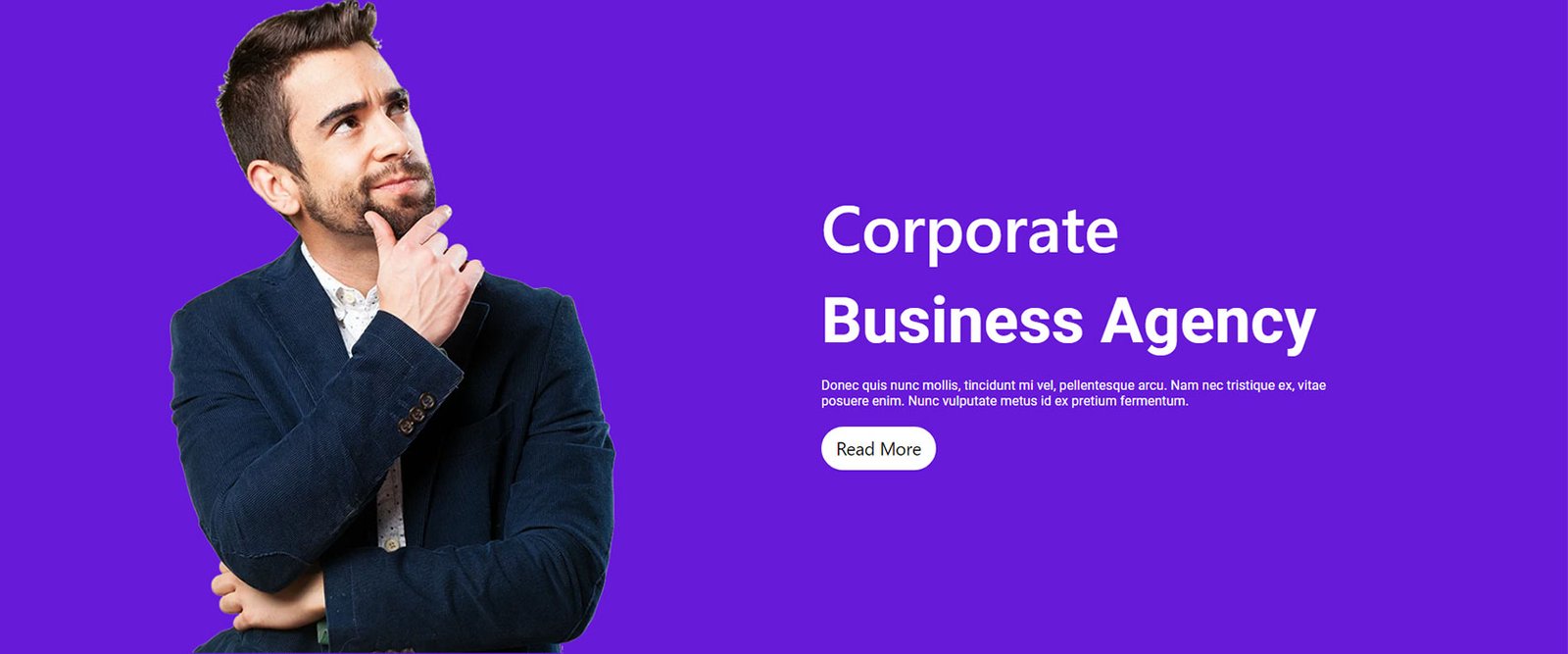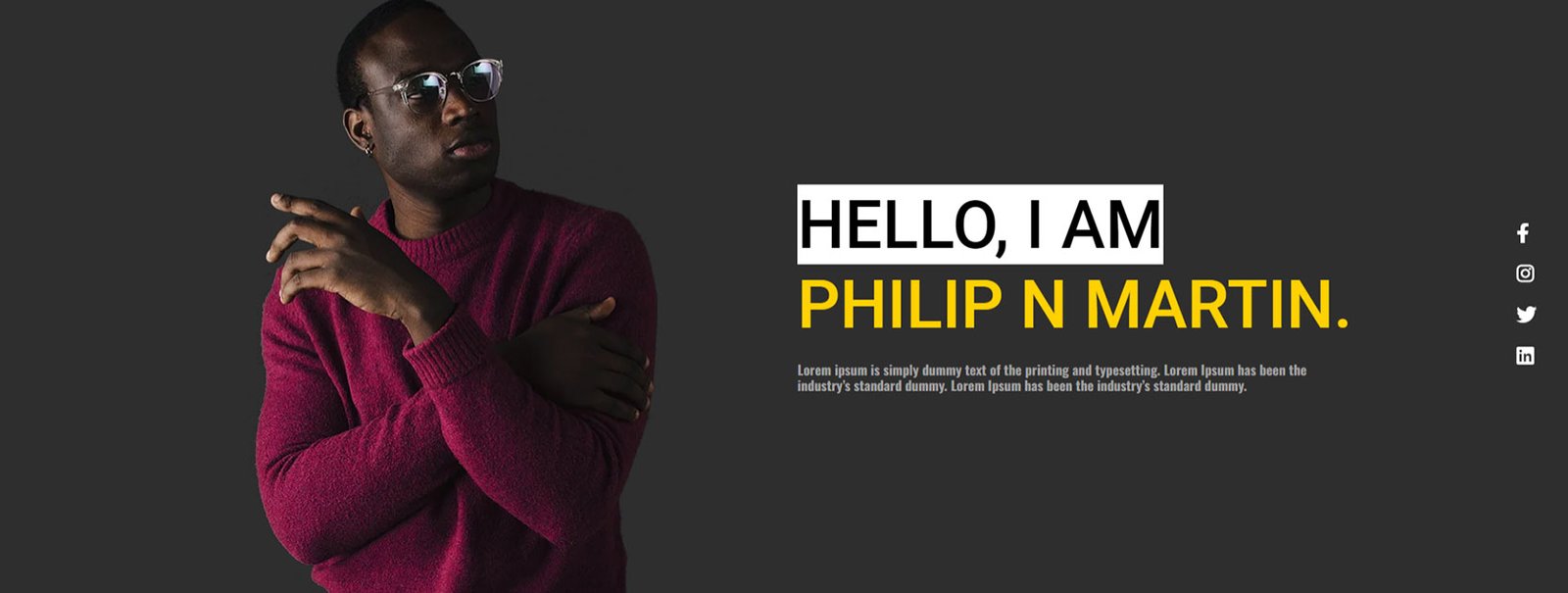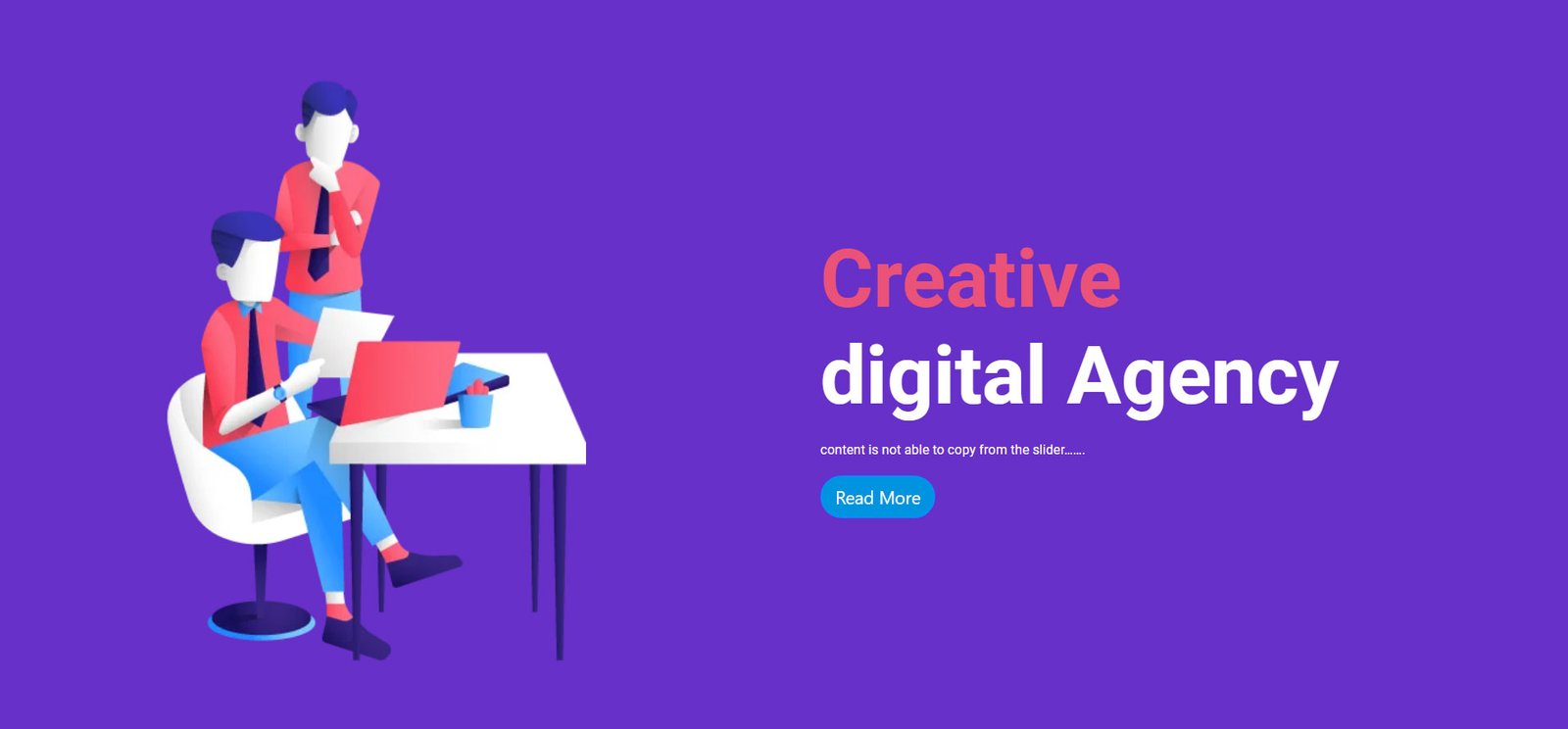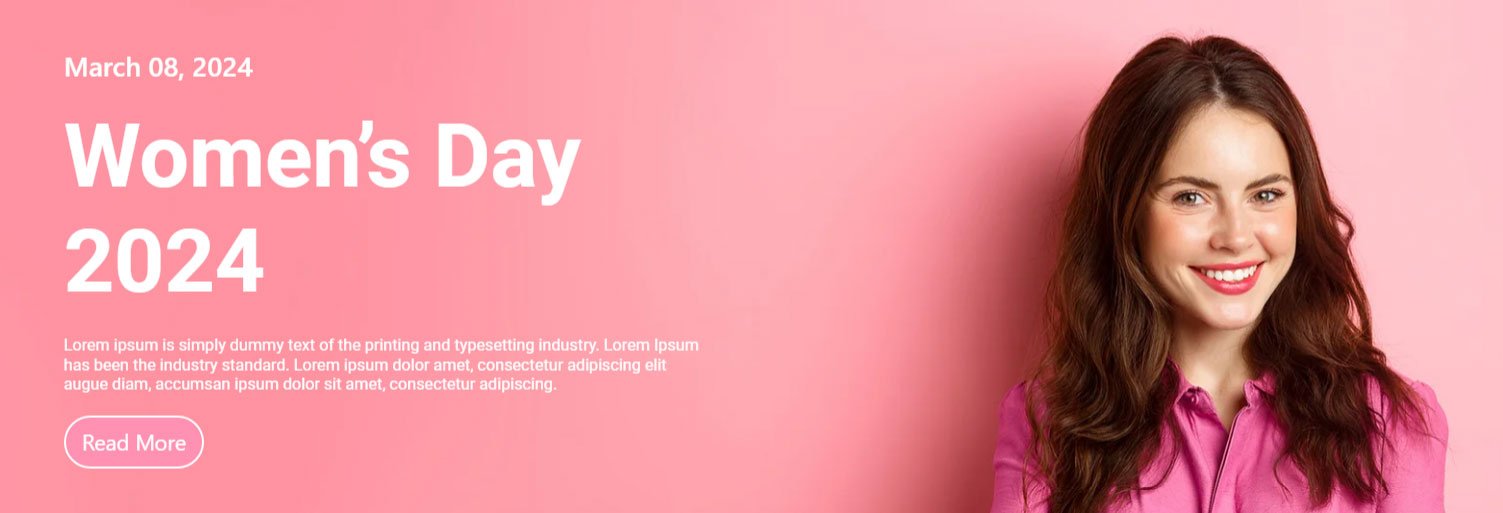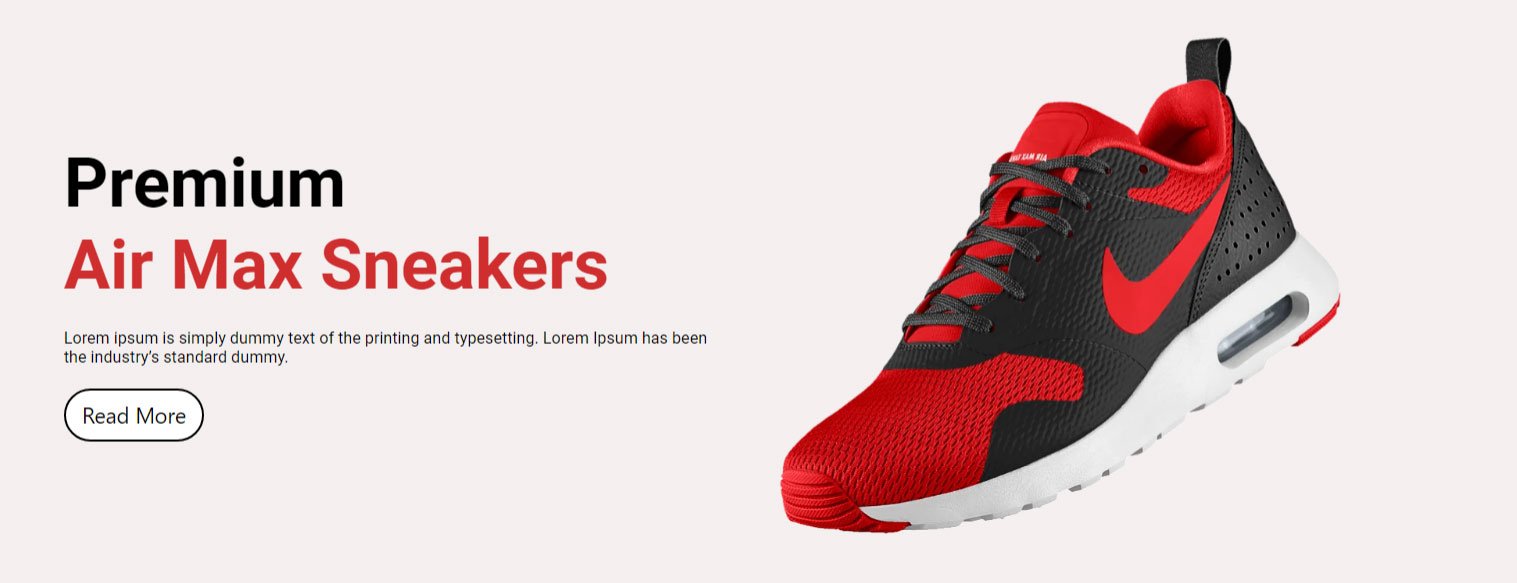Why Choose Mega Gutenberg Slider?
Mega Gutenberg Slider is packed with powerful features to help you create captivating, fully customizable sliders effortlessly. With over 100+ templates at your fingertips, you can add dynamic animations, video backgrounds, particle effects, and adjust text, colors, and fonts—all within a no-code, visual editor.
Enjoy responsive editing that ensures your sliders look stunning on any device, along with shortcode support to embed sliders anywhere on your site. Plus, it’s compatible with popular page builders like Elementor and WPBakery, offering unmatched flexibility for any website.
Layout and Background Options
Enhance Your Sliders with Flexible Layout Choices
Explore various layout and background options to make your sliders captivating and engaging.
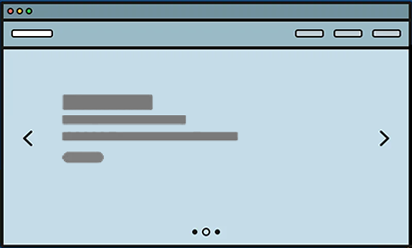
Banner with Left Align
Display banner content aligned to the left, ideal for key text and buttons.
View Demo
Banner with Right Align
Align your banner content to the right for a clean, balanced look.
View Demo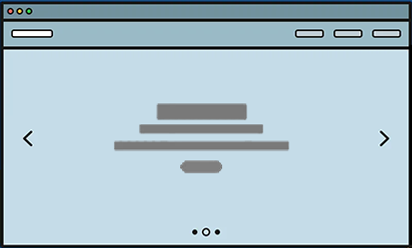
Banner with Center Align
Create symmetry with a centered banner that makes main content stand out.
View Demo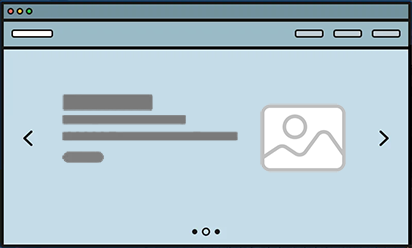
Left Align with Image
Combine text on the right with an image on the left for an engaging layout.
View Demo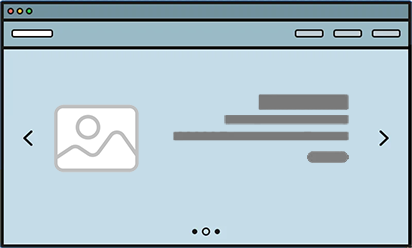
Right Align with Image
Showcase an image on the right with key text or call-to-action on the left.
View Demo
Particle Background on Image
Enhance your design with an animated particle background spanning the page.
View Demo
Particle Background on Video
Feature a high-quality background image filling the page width for visual impact.
View Demo
Particle Background on Solid Color
Organize content with background colors in a two-column layout.
View Demo
Overlay Color on Background Video
Engage visitors with a dynamic full-width video background.
View Demo
Overlay Colour on Background Image
Engage visitors with a dynamic full-width video background.
View Demo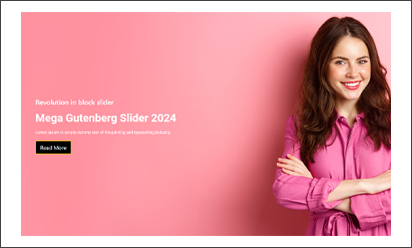
Box Layout with Solid Corners
A classic box layout with sharp corners, ideal for a structured design.
View Demo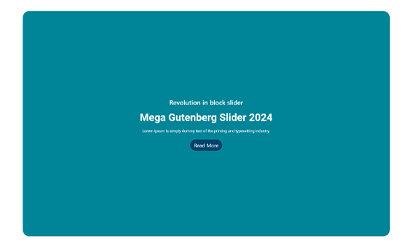
Box Layout With Rounded Corner
A modern box layout with rounded corners, adding a soft touch.
View Demo100+ Ready-to-Use Slider Designs
See the Variety and Quality of Our Templates
Explore our collection of pre-designed sliders.
Powerful Features at Your Fingertips
Explore the Extensive Capabilities of Mega Gutenberg Slider
Fully Customizable Design
Adjust fonts, colors, padding, margins, and border radius to fit your brand perfectly.
Video Backgrounds
Supports YouTube, Vimeo, or custom video backgrounds for engaging visual effects.
Dynamic Image Layouts
Choose between full-width and two-column layouts, with customizable image positions and borders.
Animation Effects
Bring your slides to life with animation effects like bounce, fade, zoom, and more.
Google Fonts & Colors
Choose from 18+ Google Fonts and adjust font sizes, colors, and weights for all text elements.
Particle Effects
Add background effects like snow, bubbles, and more for an immersive experience.
Social Media Integration
Display social icons in various positions, with customizable colors and sizes.
Overlay & Opacity Control
Adjust overlay color and opacity to highlight your content effectively.
Interactive Buttons
Create customized call-to-action buttons with hover effects and border styling.
Alignment & Layout Control
Flexible alignment options for text, icons, and other elements to enhance visual coherence.
Toggle Elements
Display options for arrows, dots, and pagination positioning for easy navigation control.
Responsive & Adaptive
Fully responsive designs ensure that your sliders look stunning on any device.
Visual Editor
Create and see changes in real time with a live preview using our visual editor.
No-Code Design
Add and customize content with just a few clicks through an intuitive editing panel.
Responsive Editing
Fine-tune your designs for any device with responsive editing mode.
100+ Ready-Made Templates
Jumpstart your designs with over 100 fully customizable slider templates.
Animations & Transitions
Create advanced animations, transitions, and effects with ease.
24/7 One-on-One Support
Access quick and efficient support from our dedicated team anytime you need help.
Comprehensive Documentation
Explore our complete user manual to unlock the full potential of your sliders.
Resource Library
Access video guides, FAQs, and more for answers at your fingertips.
Step-by-Step Tutorials
Learn to master the plugin with tutorials designed to guide you at every step.
Import & Export Sliders
Easily save and share your sliders with import/export functionality.
Shortcode Support
Embed sliders anywhere using shortcodes for flexible placement.
Page Builder Compatibility
Works seamlessly with popular page builders like Elementor, WPBakery, Divi, and more.
What Our Users Say
Real Reviews from Satisfied Users
Free vs Pro Comparison
See What’s Included in Each Version
| Feature | Free Version | Pro Version |
|---|---|---|
| Basic Slider Layouts | ||
| Video Backgrounds (YouTube, Vimeo, Custom) | ||
| Animation Effects | ||
| 100+ Ready-to-Use Sliders | ||
| Custom Fonts & Colors | ||
| Two-Column Layouts | ||
| Particle Effects (Snow, Bubbles, Hearts) | ||
| Social Media Integration | ||
| Overlay & Opacity Control | ||
| Interactive Buttons with Hover Effects | ||
| Responsive & Adaptive Design | ||
| Visual Editor with Real-Time Preview | ||
| No-Code Design & Editing Panel | ||
| 100+ Pre-Designed Templates | ||
| Import & Export Sliders | ||
| Shortcode Support for Easy Embedding | ||
| Compatibility with Page Builders (Elementor, WPBakery) | ||
| 24/7 Priority Support | ||
| Access to Documentation & Tutorials | ||
| Download Free | Download Pro |
Frequently Asked Questions
Find answers to common questions about Mega Gutenberg Slider.